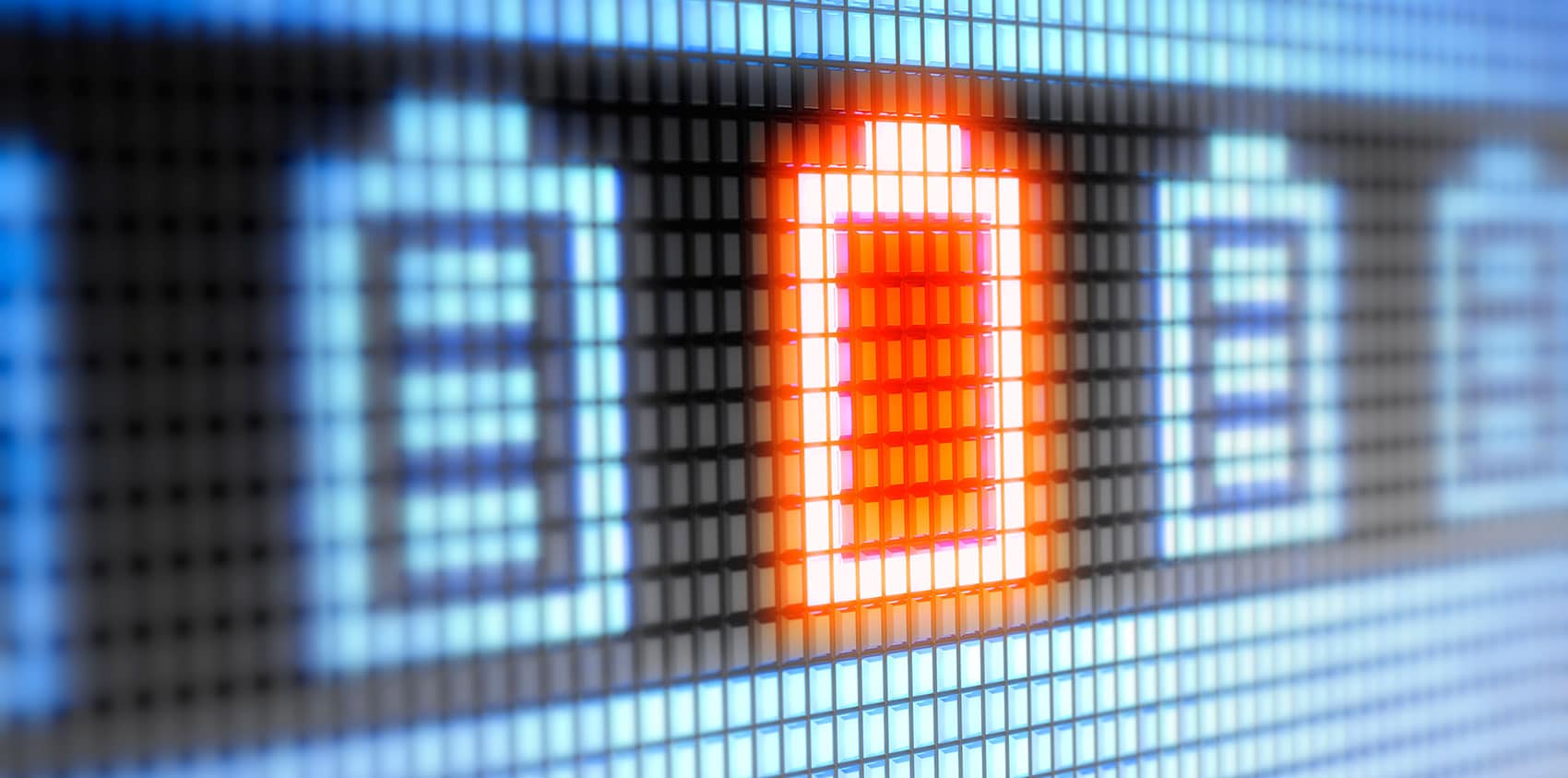 Batteries, Batteries, Batteries. What is the first thing that pops into your head when you hear the word battery? For most people, it’s the vision of two small yet powerful cylinders that say “Energizer” or “Duracell” and go in the back of the television remote. However, nowadays, batteries have come to power so many things – cars, ATV’s, computers, phones – and just because we can’t see them or hold them in our hands doesn’t mean that they aren’t there.
Batteries, Batteries, Batteries. What is the first thing that pops into your head when you hear the word battery? For most people, it’s the vision of two small yet powerful cylinders that say “Energizer” or “Duracell” and go in the back of the television remote. However, nowadays, batteries have come to power so many things – cars, ATV’s, computers, phones – and just because we can’t see them or hold them in our hands doesn’t mean that they aren’t there.
So why all the talk about batteries? Our experts at Battery Joe have seen time and time again the problems associated with phone batteries, and we are here to tell you not to worry any longer! Sure, you could bring your phone in and we can fix most phone batteries immediately and iPhone batteries in as little as an hour… but we want more for you – and your phone.
Here are a few phone tips that will help you understand where your battery life is going, when it’s time for a new battery, and the battery “tales” you might still be believing.
 What is the average battery life of a phone?
What is the average battery life of a phone?
Many factors can affect the longevity of your phone batteries life. What you probably didn’t know is that recharging your phone battery is actually what makes it less potent over time. According to Apple, after about four hundred charging cycles, an iPhone will retain approximately eighty percent of its battery life, which decreases each additional time your phone is charged. To slow down this process, Apple recommends letting your phone charge fully every time and allowing it to expend all of its battery power at least once per month.
How does age affect battery?
Most cell phone batteries are good for about 700 charging cycles. That seems like a lot, but if you charge every day that is only about a year and a half. If you have an older phone or feel your battery is weak, Battery Joe does free testing.
What apps use the most battery life?
If you have a smart phone, the biggest battery killer besides talking and texting is applications. Even if you don’t download apps, you aren’t necessarily in the clear. Apps that come preloaded on your phone , such as weather, GPS, and even your camera, might be what is draining the life from your precious device. As far as downloadable apps, social media sites, such as Facebook and Twitter use the most battery as they are constantly refreshing even if they are sitting in the background. Another battery killer is free games. Free games usually constitute lots of graphics and advertisements, which use an immense amount of your iPhone battery. When you go to download an app from the app store, read the description to know what you are getting into!
No matter what apps you have on your phone, the easiest way to conserve battery is to close out of each app after you use it. Even if you click out of an app, that doesn’t mean you have closed it. Close an app by double clicking the iPhone’s home button and swiping each app off screen. If you have an Android, the process is simplified even further by allowing you to close all apps at once with a single button.
Other helpful tricks for saving battery life include lowering your screen brightness, turning off Bluetooth, Wi-Fi, and Location Services, and turning your phone on airplane mode. You can also purchase Battery Analytic apps on the iTunes App Store to track your battery usage, but beware – sometimes these apps use more battery than you are saving! A helpful feature that apple has added to IOS 8 and doesn’t require you download an app is the ability go into your phone settings and see exactly how much battery each app in your phone is using.
True or False? Myths about Phone Batteries
Leaving my iPhone plugged in overnight doesn’t “overcharge it”.
• TRUE. Our phones are smart – that’s why they are called “smartphones.” Believe it or not, your phone knows when its battery is full, and charging it for longer than it needs won’t hurt it.
Only my phone provider can replace my phone battery.
• FALSE. At Battery Joe we have the products and know how to replace batteries and perform a host of different repairs on almost any phone.
My phone’s battery life depends on how new the model is.
• FALSE. In a study between iPhone 4 and iPhone 4S, the iPhone 4 showed to actually have a longer battery standby time, as well as a longer lasting battery when browsing on Wi-Fi.
Extreme temperatures will most definitely kill your battery.
• TRUE. This is absolutely correct. Nothing can hurt your battery as much as heat. Since batteries produce heat, high techs and “hot” don’t mix well. Cold weather also has a negative effect on your iPhone’s battery life and usually makes the battery die faster.
If my app isn’t open, it isn’t using my battery life.
• FALSE. Like we said above, if you have opened an app since your phone has been on, it is more than likely still running in the background. To check, double tap the home button on your iPhone. Every open app will appear. Swipe up to truly “close” the app.

